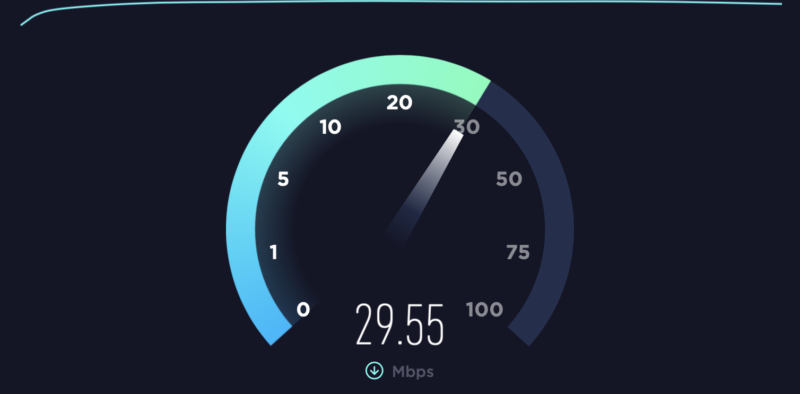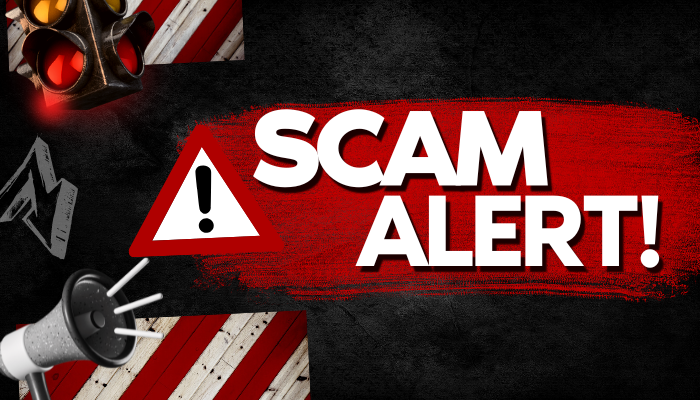Living in a world without internet connectivity is nearly inconceivable for most people today. The internet serves as the backbone of modern communication, transactions, and entertainment. However, the quality of one’s internet connection, particularly its speed and stability, is equally vital.
Are you frustrated by sluggish download speeds when trying to watch your favorite movie? Do you experience disruptions during critical online meetings? Uncertain if your Internet Service Provider (ISP) is delivering the promised speeds? In such scenarios, conducting an internet speed test is essential to identify and address any issues.
Numerous factors can contribute to a subpar internet experience. It could be excessive network congestion, outdated hardware, or other technical issues. To diagnose the problem accurately, utilizing reliable internet speed test tools is imperative.
Top Internet Speed Test Tools in 2024
Explore the following list of top-notch internet speed test sites and applications that offer insights into your internet connection’s performance. Additionally, we’ll delve into the significance of these tests, their accuracy, and the insights they provide.
1. Cloudflare
Cloudflare stands out as a real-time internet speed test tool, providing instant measurements of download and upload speeds, as well as ping and jitter. It offers various test sizes, server details, and easy result sharing options via social media or CSV download.
2. Ookla Speedtest
Ookla Speedtest is a comprehensive tool offering not only basic speed metrics but also video testing capabilities to assess resolution, buffering, and load time. It features test history review, real-time graphs, and dedicated applications for multiple platforms.
3. Free Speed Test by GCore
This tool offers a straightforward testing process, measuring response time and translating it into Mbps and ms metrics. It provides insights into download and upload speeds, along with ping and jitter statistics.
4. Fast
Powered by Netflix, Fast focuses primarily on download speed while offering additional metrics upon request. Users can adjust settings and access multilingual support through web or mobile applications.
5. M-Lab
M-Lab offers extensive diagnostic capabilities for broadband performance, including quick measurements of download speed, upload speed, and latency. It provides valuable insights into test server locations and retransmission percentages.
6. SpeedOf.Me
SpeedOf.Me is an HTML5-based speed test tool that not only measures latency, upload, and download speeds but also maintains test result records for user reference. It offers an API for developers to integrate speed testing into their applications.
7. TestMy.net
TestMy.net stands out for its reliability and versatility, providing fast and accurate results independent of ISPs. Users can choose from various testing options, including automatic benchmarking, to evaluate internet bandwidth effectively.
8. Xfinity
Xfinity offers a user-friendly interface to test internet speeds on individual devices, providing insights into download, upload, and latency metrics. Users can adjust settings such as protocol and host selection for customized testing.
9. HighSpeedInternet.com
HighSpeedInternet.com offers a convenient one-click test option, delivering comprehensive data on upload and download speeds, ping, IP address, provider name, and server location. It assists users in optimizing their internet usage based on available speeds.
10. Internet Health Test
This tool offers seamless internet speed testing with detailed metrics such as upload and download speeds, jitter, and ping. Users can choose between manual or automatic server selection and easily share results via social media.
11. SpeedSmart
SpeedSmart provides a standardized approach to testing internet performance across devices, offering detailed historical data and customizable sharing options. Its global server network ensures accurate results regardless of location.
12. FCC Speed Test
FCC Speed Test accurately measures mobile broadband performance, including download speed, upload speed, jitter, latency, and packet loss. Users can set data usage limits and monitor monthly allowances for better control.
13. V-SPEED
V-SPEED offers a robust app for measuring internet connection speed on Android and iOS smartphones, providing detailed insights into download, upload, latency, and ping metrics. It features intuitive interfaces and extensive configuration settings.
14. Speed Test Master
Speed Test Master simplifies network performance testing for online gaming and other applications, offering quick results and advanced diagnostics. Its compatibility with various network types ensures comprehensive coverage for users.
15. Meteor
Meteor offers easy-to-understand internet speed test results for Android and iOS users, highlighting the impact of speed on mobile app performance. Its ad-free interface and unique testing features make it a valuable tool for assessing network speeds.
Understanding Internet Speed Test Results
Internet speed tests analyze various connection parameters by sending sample files between servers and user devices. Reliable tests provide insights into download and upload speeds, latency (ping), and other performance metrics. By interpreting these results, users can determine if their ISP is delivering promised speeds and identify potential issues affecting internet connectivity.
Accuracy of Internet Speed Tests
While internet speed tests generally provide accurate results, factors such as server distance, device location, testing conditions, and network configurations can influence outcomes. Conducting multiple tests at different times and using various tools can enhance result accuracy and provide a more comprehensive understanding of internet speeds.
Interpreting Speed Test Metrics
Key metrics obtained from speed tests include download speed, upload speed, and latency (ping). Download speed reflects data retrieval efficiency, crucial for browsing and streaming, while upload speed determines data sending capabilities, essential for activities like video conferencing and file sharing. Low latency (ping) ensures responsive internet connections, particularly important for online gaming and real-time applications.
In Conclusion
Internet speed tests are invaluable tools for diagnosing and optimizing internet connectivity. By utilizing reliable speed test tools and interpreting their results effectively, users can ensure optimal performance for various online activities. Whether streaming, gaming, or browsing, understanding internet speeds empowers users to make informed decisions and optimize their online experiences.