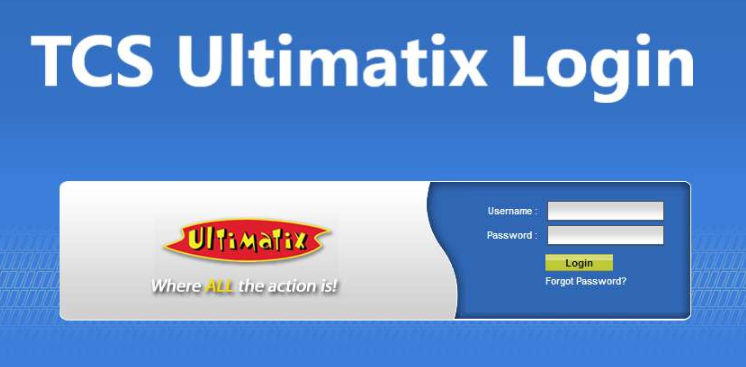In recent years, R has emerged as a prominent programming language for data analysis and data science due to the escalating demand for data-driven insights and more sophisticated statistical analysis tools.
Various statistical and graphical methods for data analysis are accessible through R, an open-source computer language.
R boasts a vast collection of libraries and packages, facilitating data analysts and scientists in manipulating, visualizing, and modeling intricate data sets. It has become the preferred language for tasks such as data cleaning, exploratory data analysis, and machine learning.
Its adaptability, versatility, and user-friendly nature have positioned it as a top choice for data professionals, researchers, and students alike.
This article provides a detailed overview and guidance on the top Integrated Development Environments (IDEs) for R programming. Let’s delve into the subject without delay.
1. R Studio
RStudio stands out as one of the most favored IDEs for R programming. It is an open-source integrated development environment offering R programmers access to a plethora of tools and functionalities.
RStudio supports all facets of R programming, including code writing and debugging, data visualization, and project management. Noteworthy is its integration with version control systems such as Git and SVN.
Another feature of RStudio is RMarkdown, enabling users to integrate R code, text, and graphics into a single document, facilitating the generation of reproducible research documents. Reproducible research ensures that study findings, including figures and tables, can be replicated by anyone in the future.
R Studio’s “Quick Actions” feature allows users to swiftly access and modify a function’s parameters without the need to navigate through the entire script. This capability can significantly expedite work processes, particularly for complex routines with numerous input variables.
Additionally, R Studio enables users to easily explore variables and their associated values, aiding in the analysis and comprehension of data structure.
2. Visual Studio Code
Visual Studio Code Editor has gained widespread popularity among developers worldwide as an IDE, owing to its lightweight design and availability free of charge. Although not exclusively designed for R programming, the IDE’s incorporated extensions offer valuable functionalities, enhancing R Programming significantly.
With features such as Syntax Highlighting, Debugging, Git Integration, and Auto Completion, Visual Studio Code provides a wide array of options for developers.
Notably, Visual Studio Code is an excellent choice for reproducible research, facilitating efficient and organized experimentation through the creation of RMarkdown documents.
3. PyCharm
PyCharm, developed by JetBrains, is a robust and flexible IDE primarily built for Python programming but offering excellent support for R programming via the R plugin.
PyCharm provides various capabilities beneficial to R programmers, including an Interactive console for running code within the IDE, comprehensive refactoring tools, efficient code navigation, support for unit testing in R, and a robust documentation system.
4. Eclipse
Eclipse stands out as one of the best IDEs for R programming, offering a variety of features and tools to enhance productivity and efficiency. Its built-in R Help system provides thorough documentation for R functions and packages, facilitating quick and easy learning of various functions and packages.
Eclipse also features a visual debugger, enabling users to step through their code and identify faults or other issues promptly. Additionally, the debugger provides insight into the state of variables and data structures, simplifying problem-solving.
5. RKWard
RKWard is a popular GUI for R programming, particularly recommended for non-programmers. It offers built-in graphics, analysis, and modeling tools, enhancing the data analysis process significantly.
With a user-friendly spreadsheet-style data editor, RKWard simplifies the retrieval of variable metadata and data entry. It also provides a wide range of analysis tools, such as decision trees, clustering, and regression analysis, making it a comprehensive data analysis and modeling tool.
In conclusion, selecting the ideal GUI for R programming can be daunting, but focusing on essential features for data analysis and considering factors like built-in tools and active community support can streamline the process. RKWard emerges as a highly recommended GUI for non-programmers, offering a user-friendly interface and comprehensive analysis tools.
Lightweight Compilers
While traditional desktop IDEs offer extensive features and functionalities for R programming, online IDEs can be a convenient option, particularly for programmers on the go. Let’s briefly explore some of the top online IDEs to consider.
Replit
Replit is an online IDE providing a full coding environment for various programming languages, including R. Its user-friendly structure makes it ideal for beginners, and its vast library of pre-installed packages simplifies the import and use of different libraries in R projects.
Replit’s cloud-based architecture eliminates the need for local installation, enabling users to access their projects from any location with an internet connection. It also facilitates the deployment of R projects to the cloud, making it a practical option for hosting and sharing code with others.
Domsignal R Online Compiler
The Domsignal R Online Compiler stands out for its simplicity and effectiveness, catering to both beginner and experienced R programmers seeking a straightforward coding environment.
Paiza
Paiza offers a captivating user experience, supporting multiple files and providing cloud saves, enhancing reliability and accessibility. Its simple user interface makes it suitable for various R programming projects.
Ideone
Ideone boasts simplicity and usability, allowing users to test, compile, and run code directly within a web editor without the need for software installation. Additionally, Ideone facilitates code sharing, enabling online community collaboration and debugging assistance.
In conclusion, whether opting for traditional desktop IDEs or online options, the aim is to find tools that enhance efficiency and effectiveness in R programming projects. Each IDE or compiler mentioned in this article offers distinct features and functionalities catering to different needs and preferences, ultimately empowering programmers to excel in their R programming endeavors.