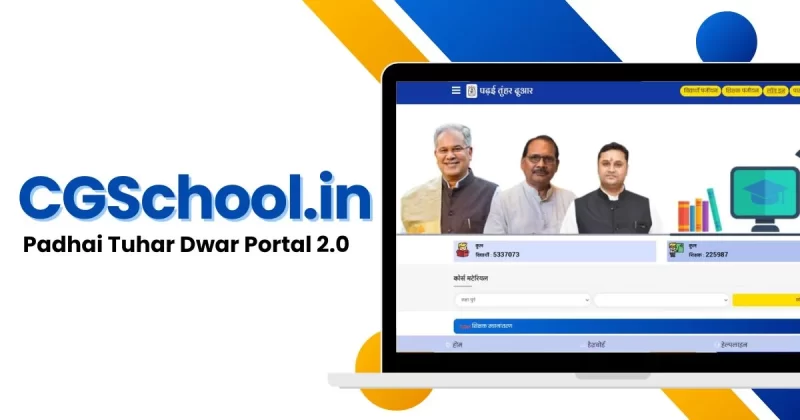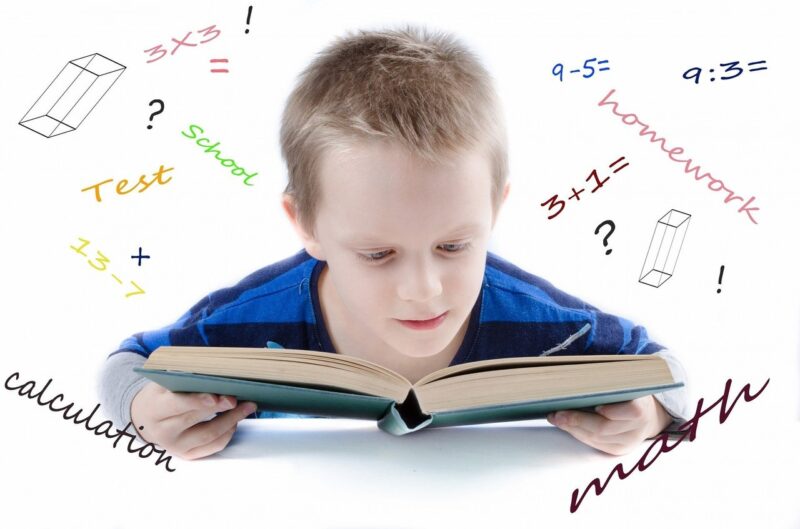Chhattisgarh’s official website is www.cgschool.in. The Padhai Tuhar Dwar Portal, along with links for teacher and student registration, can be accessed there. The Chhattisgarh government has introduced the “Padhai Tuhar Dwar Portal” to facilitate home-based learning for students during the lockdown period.
This Padhai Tuhar Dwar (meaning “education at your doorstep”) portal is designed for students from grades 1 to 10 who wish to pursue online education free of charge. Interested individuals can apply online through http://cgschool.in/ by completing the CG Padhai Tuhar Dwar Registration Form.
Introduction of a New Online Study Portal
The government of Chhattisgarh has launched a new online study and teaching portal catering to students and educators from schools, colleges, and universities. Upon registration, users are provided with unique IDs and passwords to access the Cgschool.In portal, which offers a variety of educational activities.
CGPadhai Tuhar Dwar Portal at CGSchool.in
The Chief Minister of Chhattisgarh, Bhupesh Baghel, inaugurated the Padhai Tuhar Dwar Online education platform available at cgschool.in. This initiative enables students to continue their education at home during the Coronavirus lockdown. It is the country’s first significant educational platform of its kind, providing opportunities for students to learn and thrive remotely without any financial burden.
Students can access quality education at home through this portal without incurring any expenses. Therefore, all students are encouraged to apply online by completing the CG Padhai Tuhar Dwar student registration form on the official website, staying informed about the latest developments.
Student and Teacher Registration at cgschool.in
Registration for both students and teachers is available at cgschool.in. The online classrooms aim to deliver education comparable to traditional schooling. The database currently includes registrations from 1,147,481 school students, 40,220 college students, 144,823 school teachers, 3,679 college teachers, along with various educational materials such as videos, photos, course materials, and audios. Registered candidates can attend online classes or access course materials upon logging in to the portal, checking for updates regularly.
To register:
- Visit www.cgschool.in and click on the Student Registration or Teacher Registration link.
- Select your category and education level (college or school).
- Provide your mobile number, email address, district, and accurate address details.
- Set up and verify your password.
- Click on the Submit button to complete the enrollment process and log in using your mobile number and password to access the CG Portal.
How to Download Cgschool App by NIC EGov Mobile Apps
To download the Cgschool app:
- Open the Google Play Store on your mobile device.
- Navigate to the Apps section.
- Search for “Cgschool App” and click on Install.
- Once downloaded, log in using your credentials to access the app’s features and educational resources.