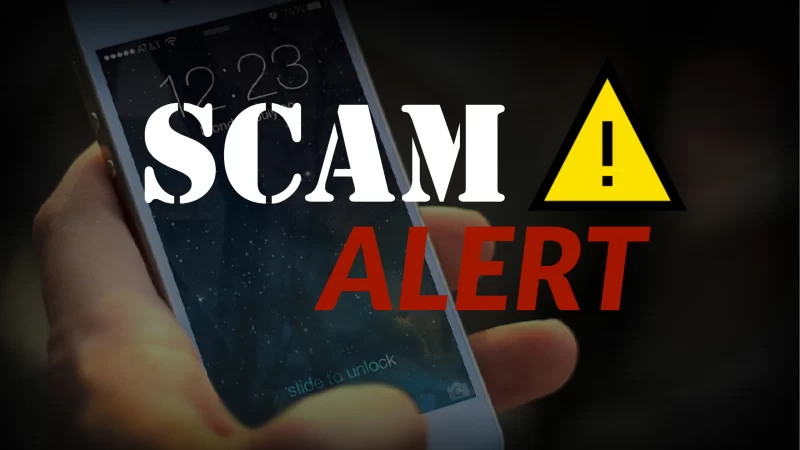RAID technology allows you to combine hard disks into a single array. The main feature is an evenly spread checksum throughout the space, which You can use to recover lost data. However, the technique has its nuances. Therefore, the relevant question is how to restore RAID 5. We will tell you about the causes of failure, the primary levels of RAID, as well as provide a detailed RAID data recovery process.
Possible Causes of RAID 5 Malfunction
RAID excessiveness increases the chances of data recovery, but hard drives, like any other technique, are of course prone to typical problems:
- unintentional deletion;
- file/folder corruption,
- corrupted file systems,
- malicious software action.
Arrays are also vulnerable to external influences: dropped hard drives, a server burns down, or water inside. Quite often, the RAID controller itself fails. Cheap models have a low price tag because of their simplistic algorithms. So there is always a chance to get a defective product.
Power surges or loss of power can lead to the drive being “dropped” from the array and going offline, but it remains fully operational and serviceable. The problem may lie in the software or controller, which does not see this HDD.
The RAID Main Levels and Repair Rules
The user can restore information in several ways, determining the RAID levels. It is better to get acquainted with the current levels which specialists use in modern systems:
- RAID0. The array provides the fastest output due to the lack of effectiveness. But the data security is minimal, so if one disk fails, it will be almost impossible to restore the system without repair.
- RAID1. The system is not very fast, but it has a high level of data security. The “mirroring” is used to duplicate all data while existing in one copy on another disk. If information is lost, you can copy it from the first disk without stopping the entire array.
- RAID5. It utilizes the allocation of information blocks over the whole space and the parity principle. If only one disk fails, of course, the HDD array continues to work but at lower speeds.
- RAID 10 combines the first couple of levels, a minimum number of disks — 4. It uses the principle of data mirroring.
Step by Step Data Restoration Guide
It is possible to recover deleted data on your own, but only in those situations when all disks are good. The array has just “crashed,” and there is no critical data on the HDD. If the information is precious, you should not experiment by yourself. We recommend you to use the help of professionals. With a hardware failure, you will need to fix the hard drive. Only after that do the “assembly” of the array. It is a specific operation that is problematic to perform independently.
What Not to Do
When you have lost disks in a RAID array, there is a list of things not to do. The first and foremost step is not to initialize until the residual source and type of the problem are known. There are situations where one disk in an array fails for several years (acceptable for RAID5), but it goes unnoticed.
Then after a failure or power surge, the array crashes, but the disks are still visible. The system administrator puts everything back together during it performs the initialization. However, ignorance of the information about the faulty HDD will lead to an unfortunate result. The result is corrupted data or a killed partition. “Failed” drive introduces changes to the checksums, respectively, spoiling all the information.
Also, when a failure occurs, you should not create an entirely new array in the belief that it will work properly. Controllers can perform actions that will cause a complete or partial information loss. If there are issues with the array, exclude any action on the disks, even a primary check Disk. It is great to work only with copies, not damage the hard drives’ original data.