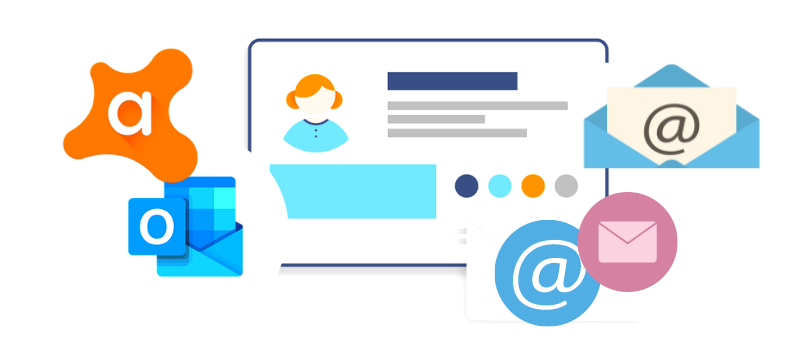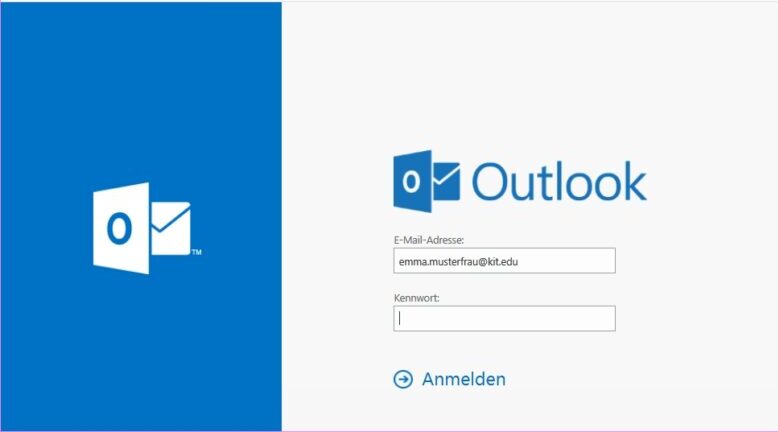Introduction
Avast is a popular antivirus software known for its robust security features. However, some users might find it frustrating when Avast adds its signature to outgoing emails, as it may not align with their professional or personal preferences. In this article, we will explore step-by-step methods to stop Avast from adding its signature to outgoing emails and maintain a cleaner, more personalized email communication.
Understanding Avast’s Email Signature
Avast’s email signature is a feature that appends a brief promotional message to outgoing emails, indicating that the email has been scanned for viruses. While it can provide reassurance to the recipients, it might not always be desirable for everyone. Many users prefer a more minimalist and professional approach to their email communications.
Risks and Benefits of Avast’s Signature
Before deciding to disable Avast’s email signature, it’s essential to weigh the risks and benefits. The signature adds a layer of credibility, assuring recipients that the email content has been scanned for malware. However, it may come across as intrusive and unnecessary for some users. Disabling it may lead to a cleaner and more personalized email appearance, but it could also result in a potential decrease in perceived email security.
Disabling the Email Signature in Avast Settings
- Open Avast Antivirus software on your computer.
- Click on “Menu” and select “Settings.”
- Navigate to “Protection” and click on “Core Shields.”
- Locate “Mail Shield” and click on “Customize.”
- Under “Behavior,” uncheck the box that says “Add a signature to the end of sent emails.”
- Click “OK” to apply the changes.
Customizing Email Signature in Avast
If you still want to retain Avast’s email signature but wish to personalize it, follow these steps:
- Open Avast Antivirus software on your computer.
- Click on “Menu” and select “Settings.”
- Go to “Protection” and click on “Core Shields.”
- Locate “Mail Shield” and click on “Customize.”
- Under “Mail Shield Settings,” select the “General” tab.
- Find the “Signature” section and customize the text as desired.
- Click “OK” to save the changes.
Using Third-Party Email Clients to Bypass Avast Signature
If you prefer not to use Avast’s email signature at all, you can consider using third-party email clients that are not integrated with Avast. Popular email clients like Mozilla Thunderbird, Microsoft Outlook, or Apple Mail can offer an alternative solution.
Update Avast to the Latest Version
Sometimes, updating your Avast software to the latest version can resolve signature-related issues. The latest updates may include fixes or improvements that could impact how the email signature behaves.
Uninstalling Avast and Considering Alternatives
If the email signature remains problematic or you seek a different antivirus solution, you can choose to uninstall Avast and explore other reputable antivirus software available in the market.
Additional Email Security Measures
While antivirus software is crucial, maintaining email security requires a comprehensive approach. Regularly update your operating system, use strong passwords, and avoid opening suspicious email attachments.
Troubleshooting Email Signature Issues
In case you encounter any problems while modifying or disabling Avast’s email signature, consider reaching out to Avast’s customer support for assistance.
Conclusion
Avast is a powerful antivirus software that offers robust security solutions. However, some users may prefer to disable or customize the email signature that it adds to outgoing emails. By following the steps provided in this article, users can gain more control over their email communications while ensuring their digital safety. Remember to strike a balance between personalization and security to create a seamless and enjoyable email experience.
FAQs
- Can I customize Avast’s signature?
Yes, you can customize Avast’s signature to add a personal touch.
- Will disabling Avast’s signature affect my email security?
Disabling the signature will not impact your email security significantly, as Avast’s other security features will continue to function.
- How frequently does Avast update its email signature?
Avast updates its email signature regularly to ensure the latest protection against emerging threats.
- Can I remove the signature on a per-email basis?
Unfortunately, Avast does not provide a feature to remove the signature on a per-email basis.
- Why is my email signature not updating after changes?
If the signature is not updating, try restarting your email client and check Avast’s settings for any conflicting configurations.