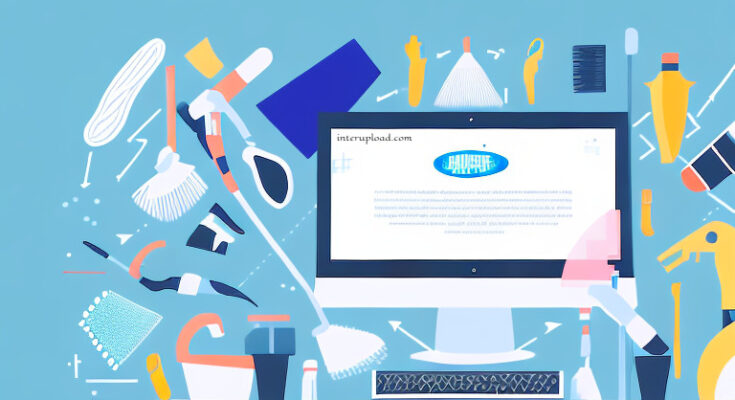In today’s technology-driven world, it’s essential to keep your computer running smoothly and efficiently. Over time, our computers tend to accumulate unnecessary files and data that can bog down their performance. That’s where PC cleaners come in handy. These powerful tools help remove junk files, optimize system performance, and enhance overall user experience. In this article, we will explore the importance of PC cleaners, the risks of not using them, and evaluate the features that make them stand out. Finally, we will present you with our top 11 picks for the best free PC cleaners available in the market.
Understanding the Importance of PC Cleaners
Your computer is like a workhorse, tirelessly running processes and storing large amounts of data. As time goes by, various factors can contribute to the accumulation of unnecessary files, such as temporary files, caches, and outdated software. These files not only take up valuable storage space but can also slow down your computer’s performance. This is where PC cleaners come into play.
A PC cleaner is a software tool specifically designed to scan, detect, and remove unnecessary files from your computer. By removing these files, PC cleaners help optimize your device’s performance and free up storage space. They can also identify and fix registry errors, which can further enhance system stability. Additionally, PC cleaners often include tools to manage startup programs and browser extensions, allowing you to have better control over your computer’s resources.
Why You Need a PC Cleaner
Now that we understand what PC cleaners do let’s delve into the reasons why you need one. Firstly, a PC cleaner can significantly speed up your computer. By removing unnecessary files and optimizing system settings, PC cleaners can make your computer run faster and more efficiently.
Secondly, PC cleaners can help improve your computer’s overall health. Over time, junk files and registry errors can cause system crashes, freezes, and other performance issues. By regularly using a PC cleaner, you can keep your computer in top shape and avoid these frustrating problems.
Thirdly, PC cleaners can also enhance your online security. Temporary internet files, cookies, and other browsing data can not only slow down your computer but also pose a security risk. Many PC cleaners include privacy features that allow you to delete these files, protecting your sensitive information while browsing the internet.
The Risks of Not Using a PC Cleaner
Now that we have discussed the benefits of PC cleaners let’s consider the risks of not using them. Without regular maintenance, your computer’s performance can degrade significantly. Unnecessary files and registry errors can accumulate over time, leading to slower boot times, increased program loading times, and reduced overall system responsiveness.
Additionally, the lack of a PC cleaner can leave your computer vulnerable to security risks. Temporary internet files and cookies can be exploited by malicious individuals to gain access to personal information or track your online activities. A PC cleaner can help mitigate these risks by regularly clearing out these potentially harmful files.
Furthermore, a cluttered system can also hamper your productivity. Scrolling through a long list of files, dealing with slow application launches, and encountering frequent crashes can all lead to frustration and wasted time. A PC cleaner can help eliminate these hurdles, allowing you to work in a clean and efficient environment.
Evaluating PC Cleaner Features
Not all PC cleaners are created equal. Some offer only the essential features necessary for basic system maintenance, while others provide advanced tools to fine-tune your computer’s performance. Before choosing a PC cleaner, it’s essential to understand which features are most important to you.
Essential Features to Look For
When evaluating PC cleaners, there are a few essential features that you should consider. Firstly, a good PC cleaner should have a user-friendly interface that allows for easy navigation and intuitive operation. This ensures that even beginners can utilize the software effectively.
Secondly, a comprehensive scan that detects and removes junk files, broken shortcuts, and registry errors is a must-have feature. Look for a PC cleaner that can thoroughly analyze your system and provide a detailed report of the issues found. Additionally, the software should offer the option to automatically fix the identified problems without compromising the stability of your system.
Finally, an effective PC cleaner should provide real-time system monitoring. This feature allows the software to constantly monitor your computer and promptly alert you to potential threats or issues that may arise. This proactive approach ensures that your computer is continuously protected and maintained at an optimal level.
Additional Features That Add Value
While the essential features we discussed earlier are crucial, some PC cleaners go above and beyond to provide additional functionality that can greatly enhance your computer’s performance.
For instance, some PC cleaners offer a built-in startup manager that allows you to control which programs launch when you start your computer. This feature can help you keep your system resources in check and reduce unnecessary startup times.
Another valuable feature is the ability to manage browser extensions and plugins. With the increasing number of browser add-ons available, it’s easy for your browser to become cluttered and slow. A PC cleaner that includes a browser extension manager can help you identify and remove unwanted or problematic extensions, ensuring a smoother browsing experience.
Lastly, some PC cleaners offer automatic updates for both the software itself and the underlying database of junk files and other threats. Regular updates ensure that your cleaner remains effective in the ever-evolving landscape of digital threats. They also introduce new features and improvements, making your overall experience with the PC cleaner better over time.
Top 11 Free PC Cleaners
Now that we have discussed the importance of PC cleaners and the features to look for let’s dive into our top picks for the best free PC cleaners available in the market. These software options have been carefully chosen based on their functionality, user reviews, and overall performance.
-
CCleaner
CCleaner is undoubtedly one of the most popular PC cleaners available. It offers a wide range of features, including junk file removal, registry cleaning, and privacy protection. Its user-friendly interface makes it easy for both beginners and advanced users to navigate and utilize its capabilities.
Additionally, CCleaner’s advanced features allow you to manage your browser plugins and startup programs, giving you better control over your computer’s resources. With regular updates and a large user community, CCleaner remains a reliable choice for keeping your computer clean and optimized.
-
Clean Master for PC
Clean Master is a robust PC cleaner that offers a comprehensive set of features for optimizing your computer’s performance. It provides intelligent junk file cleaning, privacy protection, and registry cleaning capabilities, ensuring your system stays in top shape.
Clean Master also includes a tool to manage startup programs and a file shredder for securely deleting sensitive files. With its sleek interface and powerful features, Clean Master for PC is a solid choice for users looking to keep their computers running smoothly.
-
Glary Utilities
Glary Utilities is an all-in-one system optimizer that offers a wide range of tools to improve your computer’s performance. Along with its disk cleaner and registry cleaner, Glary Utilities provides features such as software uninstallation, file decryption, and duplicate file finder.
The software also includes a startup manager, a process manager, and a context menu manager, giving you complete control over your computer’s resources. With its extensive functionality and user-friendly interface, Glary Utilities is a great choice for those seeking a comprehensive PC cleaning solution.
-
Advanced SystemCare Free
Advanced SystemCare Free is a powerful PC cleaner that offers a range of optimization tools to keep your computer running smoothly. Its features include junk file cleaning, registry cleaning, privacy protection, and a startup manager.
Advanced SystemCare Free also includes a system optimization module that analyzes your computer’s performance and recommends improvements. Additionally, the software offers a turbo boost feature that temporarily shuts down unnecessary processes, freeing up system resources for better performance.
-
Wise Disk Cleaner
Wise Disk Cleaner is a straightforward and effective PC cleaner that focuses on removing junk files to free up storage space. With its deep scan option, it can detect and remove a wide range of unnecessary files, including temporary files, system caches, and log files.
The software also includes an advanced cleaner that can clean specific file types and a slimming system that compresses applications to save disk space. Wise Disk Cleaner’s simplicity and efficiency make it an excellent choice for users looking for a no-nonsense cleaning solution.
-
SlimCleaner Free
SlimCleaner Free is a PC cleaner that places a strong emphasis on community-sourced information. It provides a cloud-based analysis that offers recommendations to improve your system’s performance based on user ratings.
SlimCleaner Free offers standard cleaning features such as junk file removal and registry scanning. It also includes a software uninstaller, a startup manager, and a performance monitor that displays crucial system information. With its community-driven approach, SlimCleaner Free aims to provide users with the most relevant and effective cleaning recommendations.
-
IObit Uninstaller
Although primarily known for its uninstallation capabilities, IObit Uninstaller also offers a powerful PC cleaning module. It allows you to remove junk files, invalid shortcuts, and registry entries, freeing up disk space and improving system performance.
IObit Uninstaller also includes a force uninstall feature that can remove stubborn software that resists regular uninstallation methods. The software’s intuitive interface and reliability make it a great choice for users looking for both uninstallation and PC cleaning capabilities.
-
Ashampoo WinOptimizer
Ashampoo WinOptimizer is a comprehensive PC cleaning and optimization tool that offers a range of features to enhance your computer’s performance. It provides modules for deep cleaning, system optimization, privacy protection, and disk analysis.
Ashampoo WinOptimizer also includes tools for managing startup programs, customizing Windows settings, and encrypting sensitive data. With its powerful functionality and user-friendly interface, Ashampoo WinOptimizer is an excellent choice for users seeking a complete system maintenance solution.
-
Razer Cortex
Razer Cortex is a PC cleaner specifically designed for gamers. It focuses on optimizing system performance to provide a smoother gaming experience. Along with features like junk file cleaning and registry cleaning, Razer Cortex also includes a game booster that frees up system resources for gaming.
The software’s intuitive interface allows users to quickly switch between game mode and standard mode, depending on their needs. Razer Cortex’s gamer-centric approach makes it a valuable choice for users looking to enhance their gaming performance.
-
AVG PC TuneUp
AVG PC TuneUp is a feature-rich PC cleaner that offers a host of optimization tools. Its features include disk cleanup, registry cleaning, and a performance optimizer that fine-tunes system settings for maximum efficiency.
AVG PC TuneUp also provides a utility to manage startup programs, allowing you to control which applications run when you start your computer. Additionally, its software updater module ensures that your installed programs are up to date, minimizing security risks associated with outdated software.
-
Norton Utilities
Norton Utilities is a well-known name in the world of PC cleaning and optimization. It offers a wide range of features, including disk optimization, registry cleaning, duplicate file removal, and privacy protection.
Norton Utilities also provides a dashboard view that displays critical system information at a glance. The software’s interface is user-friendly and straightforward, making it accessible to both novice and advanced users. With its robust feature set and trusted reputation, Norton Utilities is a great choice for users seeking a reliable PC cleaner.
conclusion
PC cleaners play a crucial role in maintaining your computer’s performance and protecting your online security. With the multitude of options available, it’s important to choose a PC cleaner that suits your specific needs. Whether you opt for CCleaner’s simplicity, Clean Master’s comprehensive set of features, or any other software on our list, regularly using a PC cleaner will ensure your computer remains in top shape for years to come.
FAQs
-
Are free PC cleaners as effective as paid ones?
Free PC cleaners can be highly effective in optimizing and cleaning your computer. However, paid cleaners may offer additional advanced features and dedicated customer support.
-
Can PC cleaners remove malware?
PC cleaners primarily focus on optimizing and cleaning your computer, removing unnecessary files and improving performance. For malware removal, it’s recommended to use dedicated antivirus or antimalware software.
-
Is it safe to use PC cleaners?
Yes, PC cleaners are generally safe to use. However, it’s essential to download them from trusted sources and exercise caution while making changes to system settings or registry files.
-
How often should I clean my PC?
It’s recommended to perform a PC cleanup at least once a month. However, the frequency may vary depending on your usage patterns and the specific PC cleaner you’re using.
-
Do PC cleaners work on all operating systems?
PC cleaners are typically designed for specific operating systems. Make sure to choose a PC cleaner that is compatible with your operating system to ensure proper functionality.