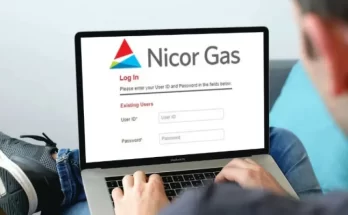Introduction
In today’s fast-paced world, staying connected with friends, family, and colleagues is easier than ever, thanks to social media platforms like Facebook. One of the essential communication tools within Facebook is the Messenger app. Facebook Messenger allows users to send messages, make video calls, share media, and stay in touch with their social circle.
However, like any other software, Facebook Messenger may encounter issues that hinder its smooth functioning. In this article, we will explore the common problems faced by users when Facebook Messenger stops working and provide effective solutions to resolve these issues.
Understanding Facebook Messenger and Its Importance
Facebook Messenger is a messaging platform integrated into the Facebook social media network. It was introduced in 2011 as a separate messaging app, and since then, it has become a crucial part of the Facebook experience. With millions of active users worldwide, Facebook Messenger plays a vital role in keeping people connected across the globe.
The app’s popularity can be attributed to its user-friendly interface, quick message delivery, and the ability to send multimedia files like photos and videos. Additionally, the introduction of features like video and voice calls, stickers, and reactions has made it an indispensable tool for both personal and professional communication.
Common Issues with Facebook Messenger
- Login and Account Issues
One of the most common problems users face is difficulty logging into their Messenger accounts or issues with their accounts being inaccessible. This could be due to various reasons, such as forgotten passwords, compromised accounts, or server-related issues.
- Connection Problems
Connection problems can prevent messages from being sent or received promptly. Slow or unstable internet connections can cause delays or failures in message delivery.
- Message Sending and Receiving Problems
Users may encounter instances where messages fail to send or are not received by the intended recipients. This issue can be frustrating, especially in urgent communication situations.
- Notification Problems
Facebook Messenger relies on notifications to inform users about new messages and activities. However, sometimes these notifications may not work correctly, leading to missed messages.
- App Crashes and Freezing
Technical glitches or conflicts with other apps can cause Facebook Messenger to crash or freeze, affecting its overall performance.
How to Fix Facebook Messenger Not Working Issue
- Check Your Internet Connection
Before diving into any complex troubleshooting, it’s essential to check your internet connection. Ensure that you have a stable internet connection to prevent messaging issues.
- Update the Messenger App
Outdated app versions may have bugs or compatibility issues. Go to your app store and check for updates for the Messenger app.
- Clear Cache and Data (Android)
For Android users, clearing the app’s cache and data can help resolve issues caused by corrupted files.
- Reinstall the App
If the app continues to malfunction, uninstall it and reinstall the latest version from the app store.
- Check App Permissions
Ensure that the Messenger app has the necessary permissions to access your device’s camera, microphone, and storage.
- Disable VPN and Proxy
Using a VPN or proxy server might interfere with Messenger’s functionality. Disable them temporarily and check if the issue persists.
- Check for OS Updates
Keeping your device’s operating system up to date can address compatibility issues with apps like Messenger.
Troubleshooting Specific Issues
- Facebook Messenger Not Loading
If the Messenger app fails to load properly, force stop the app and try relaunching it. If the problem persists, follow the general troubleshooting steps mentioned earlier.
- Messenger Stickers Not Working
Stickers not working can be resolved by updating the app or clearing its cache and data.
- Messenger Notifications Not Working
To fix notification issues, check your device’s notification settings and ensure that they are enabled for Messenger.
- Messenger Video Calls Not Working
If you encounter problems with video calls, verify that the camera and microphone permissions are granted to Messenger.
Security and Privacy Concerns
- Phishing and Scams
Beware of suspicious messages that might lead to phishing attempts or scams. Never click on suspicious links or provide personal information to unknown contacts.
- Unwanted Messages and Spam
Report and block users who send unwanted messages or spam to maintain a secure messaging environment.
- Privacy Settings
Review and adjust your privacy settings to control who can contact you and access your information on Messenger.
The Future of Facebook Messenger
As technology continues to advance, Facebook Messenger is likely to evolve with new features and enhanced security measures. With an ever-expanding user base, Messenger will remain a significant platform for communication and connection in the future.
Conclusion
Facebook Messenger has become an integral part of our daily lives, enabling us to stay connected and share precious moments with our loved ones. However, like any technology, it may encounter issues that can disrupt its smooth functioning. By following the troubleshooting steps outlined in this article, users can resolve common problems and enjoy seamless communication on Facebook Messenger.
FAQs
- Q: Why is Facebook Messenger not working on my phone?
A: Facebook Messenger may not work due to various reasons like internet connection issues, app version, or device settings. Try the troubleshooting steps mentioned in the article to resolve the problem.
- Q: How can I fix Messenger video call problems?
A: Ensure that the Messenger app has permission to access your device’s camera and microphone. Also, verify that your internet connection is stable.
- Q: Is Facebook Messenger safe to use?
A: While Facebook Messenger employs security measures, users should remain cautious of potential phishing attempts and scams. Use strong passwords and adjust privacy settings to enhance security.
- Q: Will Messenger continue to add new features?
A: Yes, Facebook Messenger is likely to introduce new features and improvements to enhance user experience and keep up with technological advancements.
- Q: How can I report spam on Messenger?
A: To report spam or unwanted messages, tap on the message or sender’s profile, select “Something’s Wrong,” and then choose the appropriate option.