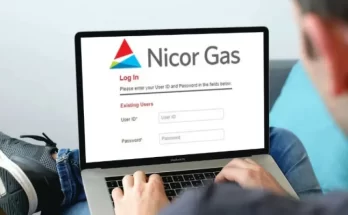In this digital age, having a Google account has become almost indispensable. It not only grants access to a wide range of services but also secures your online presence. However, encountering issues with your Google account can be frustrating, especially when you are unable to receive a verification code. Don’t worry; you’re not alone in facing this problem. In this article, we’ll explore some common reasons why you might not be receiving Google verification codes and what you can do to resolve the issue.
-
Check Your Internet Connection
Often, a poor internet connection can lead to delays in receiving verification codes. Make sure your device is connected to a stable and reliable internet source before attempting to receive the code again.
-
Check Your Mobile Number
Ensure that the mobile number linked to your Google account is correct. If you’ve recently changed your phone number, you might need to update it in your account settings.
-
Check Spam or Junk Folder
Sometimes, legitimate emails, including verification codes, can end up in your spam or junk folder. Check these folders in your email regularly to see if the code has been mistakenly filtered.
-
Resend the Verification Code
If you haven’t received the verification code, you can try requesting another one. On the verification page, click on the “Resend Code” option, and Google will send a new code to your registered mobile number.
-
Use a Different Communication Method
Instead of relying on SMS for verification, you can opt for alternative methods like voice calls. Google provides this option, and you can choose it when you don’t receive the code through SMS.
-
Check for Carrier Issues
In some cases, there might be temporary carrier-related issues that can cause delays in receiving SMS messages. Reach out to your mobile carrier to check if there are any problems on their end.
-
Clear Cache and Cookies
Clearing your browser’s cache and cookies can sometimes resolve issues related to receiving verification codes. After clearing the data, try the verification process again.
-
Disable VPN or Proxy
Using a Virtual Private Network (VPN) or proxy can interfere with Google’s verification process. Temporarily disable these services and try receiving the code again.
-
Check Google’s Service Status
Google occasionally experiences service outages or technical glitches. You can visit Google’s G Suite Status Dashboard to check if there are any ongoing issues that could be affecting verification services.
-
Try a Different Device
If you’re still facing issues, try using a different device to receive the verification code. Sometimes, the problem may lie with the device you are currently using.
-
Contact Google Support
If none of the above solutions work, it’s time to reach out to Google’s support team. They can assist you further in resolving the issue and getting access to your account.
-
Regularly Update Contact Information
To avoid verification code issues in the future, make it a habit to keep your contact information up to date. This includes your mobile number and alternative email addresses.
-
Enable Two-Factor Authentication
Two-Factor Authentication (2FA) provides an added layer of security to your Google account. By enabling 2FA, you can use methods like authenticator apps to receive verification codes.
-
Stay Vigilant Against Phishing
Be cautious of phishing attempts that might try to trick you into revealing sensitive information. Always verify the authenticity of the emails or messages you receive.
-
Conclusion
Not receiving Google verification codes can be a frustrating experience, but there are several steps you can take to resolve the issue. Check your internet connection, verify your mobile number, and look for the verification code in your spam folder. If the problem persists, try alternative communication methods or contact Google’s support team for assistance. Keeping your contact information up to date and enabling Two-Factor Authentication can also help prevent future issues.
FAQs
- Q1. How long does it take to receive a Google verification code?
The time it takes to receive a Google verification code may vary depending on your location and network conditions. In most cases, it should arrive within a few seconds.
- Q2. Can I receive the verification code on my email instead of my mobile number?
Yes, Google provides the option to receive verification codes through email as an alternative method.
- Q3. I tried multiple times, but I’m still not receiving the code. What should I do?
If you’ve tried all the troubleshooting steps without success, consider reaching out to Google’s support team for personalized assistance.
- Q4. Is Two-Factor Authentication mandatory for Google accounts?
Two-Factor Authentication is not mandatory, but it is highly recommended as an additional security measure for your Google account.
- Q5. Can I use backup codes if I don’t receive a verification code?
Yes, Google allows you to generate backup codes that you can use in case you’re unable to receive the verification code through traditional methods.