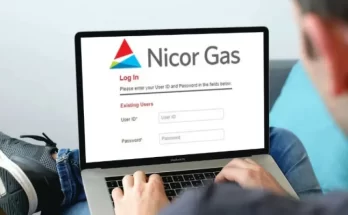Twitter is one of the most popular social media websites for our times. As a result, it has become a hotspot for various people and for interactions. From heated political debates, interesting facts or just a funny tweet, Twitter definitely has it all. Now, Twitter also provides users the facility to share and download media, such as photos or videos. But how do you download one such video from Twitter and share it? Here is how you can.
How to download Twitter videos on my Android phone?
If you have an Android phone, then here is some good news for you. Downloading Twitter videos on your smartphone is incredibly easy. Furthermore, there are plenty of apps on Google Play Store that also facilitate this.
Here are the steps:
- Download one such app that is designed to help you download Twitter videos.
- Now open Twitter.
- Find the Tweet from which you wish to share the video.
- Click the ‘share’ button on Twitter and copy the Tweet link.
- Now open the app you just installed and paste the link where directed.
- Click on download.
- Your video will be saved to your gallery.
How easy was that? These are some of the apps on Google Play Store that can help you with the answer of how to download Twitter videos – Download Twitter videos – GIF, Video Downloader for Twitter, Tweeload and plenty more.
How to download Twitter videos on my iPhone?
Downloading your Twitter videos on the iPhone is also quite easy, although different from the way you do it on Android devices. Here are the steps that you have to follow:
- Download the Shortcuts app on your iPhone.
- Go to Settings, scroll down to Shortcuts, and click on it.
- On the app, click on ‘Allow Untrusted Shortcuts’.
- Next, look for the download shortcut for Twitter Video Downloader on the web. It will open in the Shortcuts app.
- Add it as a trusted shortcut.
- Now, click on Twitter, find link for the video, and copy it.
- Open the Twitter Video Downloader app, paste it there, and download it.
- Choose your preferred download resolution and enjoy!
Therefore, downloading your favourite Twitter videos from your smartphone is quite easy. You can do it all in a few simple steps. However, downloading videos from Twitter can be difficult when your internet speed is not up to the mark. Thankfully, you can change that with a good broadband connection. Get the right broadband service for your home and you can download videos from all over the internet very easily, with just a few short steps.
Think you are not getting the same internet speed on your device as compared to what was promised to you? Just complete a simple Airtel internet speed test and find out the true speeds yourself. If you think your broadband service is not up to the mark, then make the switch to a better network today!